Evolution prac 5 — Tips and pitfalls
Dr James B Dorey and Dr Damien Esquerré, University of Wollongong
Version 2025-08-23; practical 2025-08-29
PhyloPrac5.RmdAbstract
This prac manual has been put together in a sorta rushed manner just to give you all a little push in the right direction for some common pitfalls and to try and get you on your way with your own assignment. Hopefully it is helpful, it is in no way exhaustive. Please read it through or search it to help you along. Here’s the thing as well, folks, one very important skill in coding is being able to FIND YOUR OWN SOLUTIONS! Google yout error first and you might get a good answer right away! One of R’s strenghts, if you’ll remember, is that there are MANY people using it and so many people have come before and probably experienced the same problem that you have. Don’t be afraid to have a little look around :)Also, MAKE SURE that you have read the assignment guidelines. I wrote these to help guide you and gave yo ua rubric so you know EXACTLY how you can get full marks which, by the way, I would be very happy to give!
1 Script preparation
1.1 Working directory
Below is the example path to MY ROOT directoy. NOTE: A common pitfall that I have seen is people including a file at the end of the path, such as: “/Users/jamesdorey/Desktop/Uni/Teaching/BIOL365_971/BIOL365_pracs_2025/EPrac5/Prac5_BIOL365.Rmd” See how that last part in bold is actually a file with a file extension? That’s not a directory (folder).
# Set the RootPath to Prac1 folder
# This is the example path to MY FOLDER.
RootPath <- "/Users/jamesdorey/Desktop/Uni/Teaching/BIOL365_971/BIOL365_pracs_2025/EPrac5"
# You can then set this as the project's working directory.
setwd(RootPath)1.2 Install packages
Below are ALL OF THE PACKAGES that we have used in these pracs
CRAN_packageList <- c(
# Tidyverse packages:
"dplyr",
"magrittr", # This package is critical if R says that it can't find the function "%>%"
"tibble", # A lovely table format package
"tidyr", # Another data maniupulation package from the tidyverse
"stringr", # to manipulate text strings
"readxl", # Lets you read in excel files
# GENETICS packages on CRAN
"rentrez",
"ape",
"msaR",
"phangorn",
"phytools",
"corHMM",
# General R package to help with phytools
"plotrix",
# General R package to help with BeeBDC
"taxadb",
# This package gives you access to "bioconductor" packages
"BiocManager"
)
# Install the packages that are hosted on CRAN
install.packages(pkgs = c(CRAN_packageList),
rebuild = FALSE,
repos = "http://cran.us.r-project.org")
# These packages are installed from bioconductor
BiocManager::install("Biostrings")
BiocManager::install("msa")
# READ in your packages
lapply(c(CRAN_packageList, "dplyr", "magrittr", "ape", "rentrez"),
library, character.only = TRUE)2 Last week’s homework
Attention:
Last week I wanted you to, at the minimum, have your trait data and to have attempted to align it with your phylogenetic data and have it plotted. Hopefully you’re at that point. So long as you have your trait data, I will be satisfied and I won’t try to attempt to summon demons upon your code.
The further along you are, the better we will be able to help you. Remember, we only have so long in the prac class and there are only so many demonstrators. We won’t be able to give you our undivided attention (I’m sorry, I’d really like to be able to!), so please come as prepared as you can but don’t be afraid to ask for help with genuine problems. I know that this assignment can be challenging and that’s why we have a whole prac time available to seek help.
3 Do my genetic data relate to my trait?
I’ve driven this home a few times already, so have a look at the last two prac intros for example, but… We will not be linking traits directly to our genetic variants/mutations. This is possible but extremely complicated and usually done in genome-wide association studies. Bugger that, I say. Instead, we will:
Build a tree using the genetic data
Using that tree and statistical methods we will infer how our trait(s) have changed with evolution
4 What if I want to do a more complicated analysis?
Sure, maybe I haven’t shown you how to do all tests and I didn’t want to freak you out. Usually, if you want to do a standard statistical test you can do it in a phylogenetically explicit manner as well. So, consider the data that you have (continuous, categorical, count…), think of (or just google) the statistical test that you will need and then look for a function (probably in the phytools package).
Some below examples could be:
ANOVA (continuous and categorical) —
phytools::phylANOVA()Chi-squared (count data — two binary traits) —
phytools::fitPagel()
Here is a link to a useful workshop in using phytools — http://www.phytools.org/Cordoba2017/ — Maybe you’ll find something cool there. But for example, Exercise 15 has some really cool plotting ideas.
5 Common general issues
5.1 Troubleshooting
Many issues you could figure out yourself. A very powerful technique to consider is to select and run each R object individually and work your way back up the code until you find the problem. For example, maybe you made an object a few lines up, but you accidentally removed all of the spaces from your species names in your alignment but did not realise! Oops. When you try to make the tree with your outgroup you might find that it says that the outgroup is not in your tree! If you looked at the objects that got you to this point, you would probably realise this and go to find that problem!
5.2 could not find function “%>%”
This is a common error that I get regularly. It’s also INCREDIBLY
simple to fix! The problem is that the pipe function,
%>%, is exported from the magrittr package! So,
when you get the “could not find function”%>%“” error, all you need
to do is run the below and all will be well again!
5.3 Error in loadNamespace(x) : there is no package called ‘PACKAGE NAME’
Another very common issue that people came across involves R not being able to find a particular package. For example, in the taxa name query code below, people were often confronted with the error:
Loading required namespace: taxadb
Failed with error: ‘there is no package called ‘taxadb’’
- Downloading taxonomy...
Error in loadNamespace(x) : there is no package called ‘taxadb’R has tried to tell you EXACTLY what the problem is here, that the
taxadb package is not installed! All you need to do is install
it and all will be well again. For further context, the reason
that this happens is because in BeeBDC, the function
BeeBDC::taxadbToBeeBDC() is not considered to be a core
package that all users will want. To save EVERYONE from having to
download taxadb, we let users choose to download it if they
need it.
# A useful package for taxonomic and occurrence data
install.packages("BeeBDC")
# ALSO install taxadb
install.packages("taxadb")
# Run the BeeBDC query
speciesCountTable <- BeeBDC::taxadbToBeeBDC(name = "Apidae",
rank = "Family",
provider = "gbif") %>%
dplyr::filter(taxonomic_status == "accepted") %>%
dplyr::group_by(genus) %>%
dplyr::count()5.4 Trouble with installing packages
Sometimes you will have trouble installing R packages or loading them in. What a drag! Often the easiest option is to just restart R! This is quick and easy from the “Session” drop down in R studio. See Figure 1 below.
An advanced option is to actually set up a new folder to save your packages in. This is actually really easy and can be useful when you want different places to save packages for specific research projects. You can do the below:
# Install renv = "R environment"
install.packages("renv")
# Initialise a project in your RooPath. Hey, nice.
renv::init(RootPath)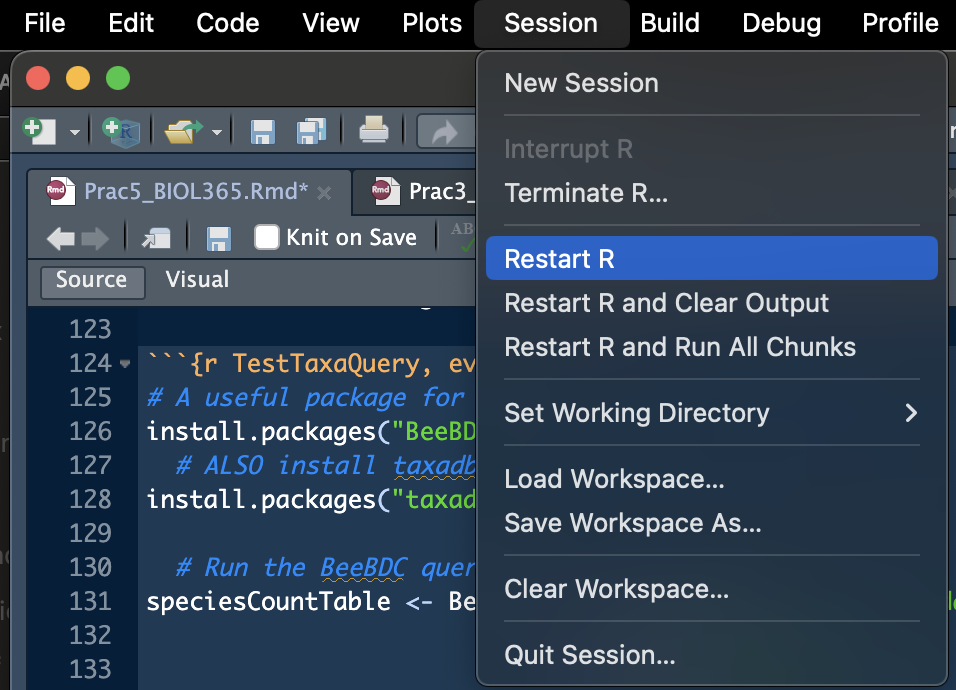
5.5 read.GenBank error
So this is an anusual one that I don’t 100% understand. But, my guess is that potentially GenBank is bloacking download requests from R over maybe 376 accession numbers (sequences). Let me help you cheat the system by breaking up the request. In this case we will:
Do our entrez search with too many sequences
Turn the search results into a tibble, break them into groups, then into a list by group
[dplyr::]pull out the column with the accession IDs (NOTE: I’m just highlighting how dplyr lets you read the code like a sentence!!)
Feed each list of IDs into ape’s function, read.GenBank
Combine each returned read.GenBank result into one DNAbin object!
Now, the below is a reasonably extensive chunk of code. But, see how with some experience in data management we have overcome a major issue and done something that’s REALLY difficult in only a few lines of code and now we can do it over and over again from now on! For this project and for subsequent ones. Coding is powerful.
myCheekySearch <- rentrez::entrez_search(db = "nucleotide",
term = "(cytb[Gene Name]) AND (Apis[Organism])",
# With this new search term, I can see 171 sequences, which is enough for me to
# download, I think! So, I'll set this in retmax
retmax = 500)
# Inspect the object and answer the question below
myCheekySearch
# What we actually need are the accession numbers form the myCheekySearch object. Let's turn this
# vector into a list of vectors, each 200 long. I'm going to write it in the tidyverse because
# it's easy for me, but it might not be the most concise way to do this.
myCheekySearch_list <- myCheekySearch$ids %>%
dplyr::tibble(accessionIDs = .) %>%
# Group by the row number and step size (200 IDs at once)
dplyr::group_by(group = ceiling(dplyr::row_number()/200)) %>%
# Split the dataset up into a list by group
dplyr::group_split(.keep = TRUE)
# You can check out any element of the list... let's look at the 2nd
myCheekySearch_list[[2]]
# Now we can apply the function across a list using lapply
GenBank_list <- myCheekySearch_list %>%
# FIrst, let's pass our list into lapply to extract (pull out) on the accessionIDs
lapply(
# Remember, when you use the pipe, %>%, you can call the data being passed in with "."
X = .,
FUN = dplyr::pull,
accessionIDs) %>%
lapply(
# The data to feed into the function
X = .,
FUN = read.GenBank)
# This is called a "for loop" It is an EXTREMELY useful tool where you cant count from 1 to
# i iterations (in our case 1 to (i-1)). Don't worry too much about understanding it, but they
# are extremely useful tools and can be quit equick to build for simple problems like below
for(i in 1:(length(GenBank_list)-1)){
if(i == 1){
GenBank_loop <- append(GenBank_list[[i]], GenBank_list[[i+1]])
# Make the attribute list for the first pair of DNAbin objects
attributesList <- list(
names = c(attributes(GenBank_list[[i]])$names, attributes(GenBank_list[[i+1]])$names),
class = attributes(GenBank_list[[i]])$class,
description = c(attributes(GenBank_list[[i]])$description,
attributes(GenBank_list[[i+1]])$description),
species = c(attributes(GenBank_list[[i]])$species,
attributes(GenBank_list[[i+1]])$species)
)
}else{
GenBank_loop <- append(GenBank_loop, GenBank_list[[i+1]])
# Make the attribute list for the first pair of DNAbin objects
attributesList <- list(
names = c(attributesList$names, attributes(GenBank_list[[i+1]])$names),
class = attributesList$class,
description = c(attributesList$description,
attributes(GenBank_list[[i+1]])$description),
species = c(attributesList$species,
attributes(GenBank_list[[i+1]])$species)
)
}
}
# We can then call this object whatever we want in R
combinedGenBank <- GenBank_loop
# let's now add the attributes to this new object
attributes(combinedGenBank) <- attributesList
# This can be downloaded from GitHub as a function using the below code, if the code in Prac 3 fails due to permissions.
# First of all, you will need to read in a function that is hosted on my GitHub
utils::download.file(url = "https://raw.githubusercontent.com/jbdorey/EvolutionPracs/main/R/DoreyGenbank.R",
destfile = "DoreyGenbank.R",
method="curl")
# and then read in the function
source("DoreyGenbank.R")6 Common alignment/tree issues
Look, these issues are going to be hard to address here and without being there to help you along, but let me try…
6.1 Incorrect number of tips
A common issue, especially when applying the code to your own taxa is that the trees or alignments might say that you don’t have enough tips, or maybe they are NULL, or maybe some other issue. You will need to check your alginment to see that all of the names are there that you expect! Check:
names(DarwinFinches_cytB)Or
theChosenSeqsIf there are too few names, or missing names then something has gone wrong! Keep running the R objects that feed into each other until you find where things change FROM WHAT YOU EXPECTED!! E.g.,
names(DarwinFinches_cytB)
theChosenSeqs
genBankSummaryTibble
attributes(DarwinFinches_cytB)Quite often, the problem actually came from reading in the fasta file itself! See the next point
6.2 Can’t see the msaR alignment box
This is a weird issue on some PC laptops. I’m sorry to say that I don’t know why and I don’t use PC to find out. But, I did find a work-around that worked for some people. As with Figure 2 below, you can select “Export” in the “Viewer” tab on the bottom right hand side of RStudio and save as a Web Page. This can then be opened in your internet browser (hopefully).
REMEMBER: this is an interactive plot so scroll across and see the alignment!
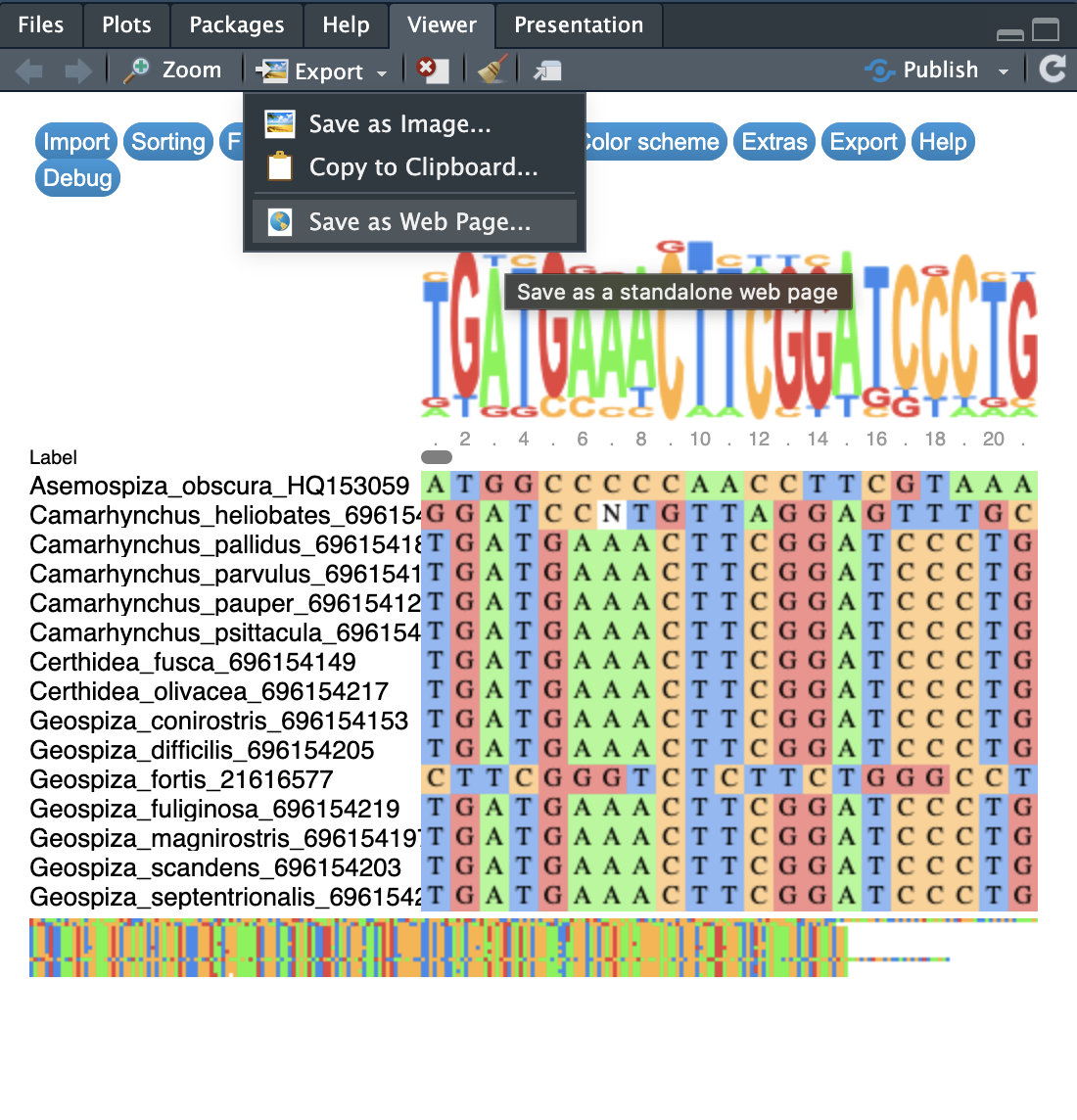
6.3 Reading in a fasta from a .fasta file vs from read.GenBank
This is an important one and one where many people have had troubles. Let me try to make this clear.
- If you read in your data using
ape::read.GenBank()then R will automatically download a bunch of really useful attributes with the data! The is why we can extract these data fromattributes(youGenBank_data)and turn it into thegenBankSummaryTibbleGo and have a look for that in the Prac 3 manual. - If you read your data in from a .fasta file that’s
totally fine BUT remember that fasta files contain only TWO bits of
information. They contain:
- The name of your sequence
- The sequence itself
Quite often the name of the sequence will have the accession ID, the species name, and then a bunch of info including the gene name and such. One easy way to get around this problem is to make a copy of this file where you only include the species names themselves, and remove the rest of that name part. We actually only did all of that data management to have a nicer tree with shorter names!
Also, see point read.GenBank error above for an alternative way to read from GenBank; if you had that problem! I may have told you to just go and grab your sequences from GenBank directly and using the accession numbers with `ape::read.GenBank()``.
6.4 Problem with DNAbin object or type of DNA object
Some people have had issues feeding in DNAbin objects or other DNA
object types into functions. Remember, that I asked you to look at the
class(ofYourObjects). Different functions are written to
handle certain types of data and I have written this code the same — I
expect a certain type of data to come into my code. Other types might be
fine, but they might require a chance in the code to deal with this!
Some common issues have included:
-
Using ChatGPT to help you with your code. For your
code (NOT YOUR WRITING), I will not discourage you from using ChatGPT,
but let’s be clear about one thing. ChatGPT can be a bit of an idiot. It
does not know the context of the rest of the code or what you are doing
and it will provide code that reflects this. For example, it might ask
you to read in your fasta using the below from the Biostrings package.
This might be fine if the rest of the code was designed with
XStringSetobjects in mind. It was not
Biostrings::readDNAStringSet()- Similar to the above you may realise that sometimes we read in fasta objects in different ways! For example, we can read in the exact same fasta file with two different packages and get different objects, the first of the below being a DNAbin object and the second coming out as a text string that we need to manipulate for use. We do different things in different parts of the prac, so take your time and have a look at what we usually feed into each section.
Reads in as a DNAbin object:
alignedDNAbin <- ape::read.FASTA("alignedDNAbin.fasta") Reads in as a text string:
finchSpecies_fasta <- msaR::as.fasta(finchSpecies)6.5 Random tree error
I will also point out that some people had trouble building their trees because they did not run all of the preceding code. So… go ahead and make sure you’ve run everything
6.6 msa::msa going really slow
Look guys, I’ll start by saying that R can do some amazing things with complex datasets and sometimes we just need to be patient while it thinks. That said, many people are reading in whole mitogenomes (16-18,000 basepairs of data per sequence). Remember, we talked about this in Prac 2. I’m not going to stop you from aligning and building a tree from mitogenomes but, depending on your computer, it will take a lot longer. So have a think about if you want to just get one gene to build your tree.
6.7 Cannot find the function “getYmult()”
I was hoping that in this case phytools would give you a helpful error about which package you needed to install for this function. It does not. Regardless, a simple google of “getYmult()” would return that it comes from the R package plotrix which is a suggested (NOT COMPULSARY) dependency for phytools. Simply install plotrix.
install.packages("plotrix")7 Data issues
I have not had too many data issues yet. Remember, that I have actually taught you and given you the code for a lot of data management! But, you may also use Excel or similar if you’d prefer — look at the marking guidelines and you’ll see that I’m not marking you on which programs you use per se. Just be certain that you can meet those criteria to get full marks (I’m happy to give out full marks)!
7.1 Objects are different length
This is a common issues where you can’t combine two objects in R because one is longer/shorter than the other. Probably, you have mixed up code, missed a step or similar. In this case you need to track back the problem by running each object that has led up to that point until you find the number that does not make sense! Maybe, for example, you read in a fasta file without attributes and then you only have your outgroup name and not the ingroup species names! Let me give you an illustrative example below.
# Let's say that we make two simple data frames
FirstDataFrame <- dplyr::tibble(column1 = c(1, 2, 3, 4, 5, 6))
SecondDataFrame <- dplyr::tibble(column1 = c("a", "b", "c", "d", "e"))
# Can you already see the problem with joining these datasets? Let's have a look...
# how long is each dataset?
nrow(FirstDataFrame)## [1] 6
nrow(SecondDataFrame)## [1] 5
# They are different lengths! So, what happens when we do a very simple merge?
failedMerge <- dplyr::bind_cols(FirstDataFrame, SecondDataFrame)You’ll get something like the below error. You will need to find the
problem and change the sizes so that they match! Alternatively, you can
look at how we used dplyr::left_join() in Prac 4; but this
depends on what you’re trying to do and on the error.
Error in `dplyr::bind_cols()`:
! Can't recycle `..1` (size 6) to match `..2` (size 5).
Backtrace:
1. dplyr::bind_cols(FirstDataFrame, SecondDataFrame)